Need to change your banking or personal information in Stripe?
If you need to update your banking or personal information on Stripe, access your Stripe account through the Poached app. Navigate to your Stripe Payment Portal by clicking Access Account.
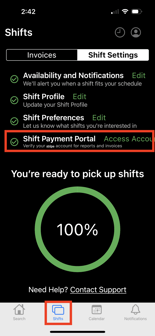
To update personal information:
Once in your Stripe account, you will want to click on “Your Account,” the icon in the top right-hand corner. Here you can confirm your phone number, access tax documents, view payout details, change your banking information and access Platform settings.
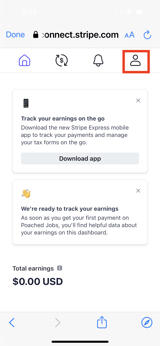
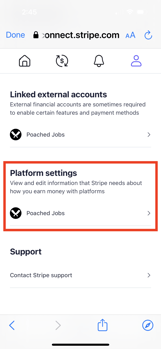
The Personal Details section in Platform settings is where you can update your TIN or SSN. This information is required for tax purposes and to verify your identity.
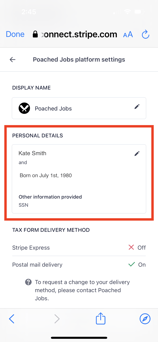
To update your banking information:
Once in your Stripe account, you will want to click on “Your Account,” the icon in the top right-hand corner. Navigate to Payout details and edit your banking or debit card details.
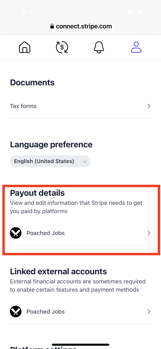
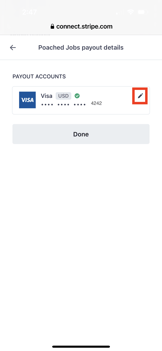
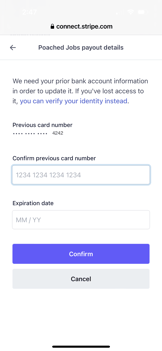
Please note that you will need your previous banking details. If you do not have this information, you can access Stripes support line directly from that page.
Poached Support does not have access to your account details and cannot update any personal information or banking details. If you need assistance with any of the above actions, you will need to reach out to stripe.support.com.
When you have completed updating your information in your stripe account and further action, such as initiation of invoice payment, is needed. Please inform Poached Support immediately, as this is not communicated to Poached from Stripe.
