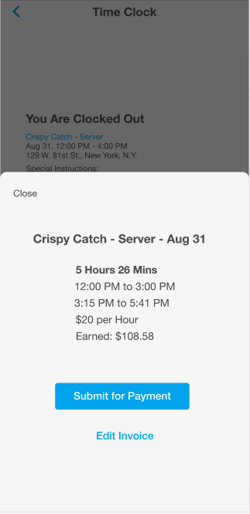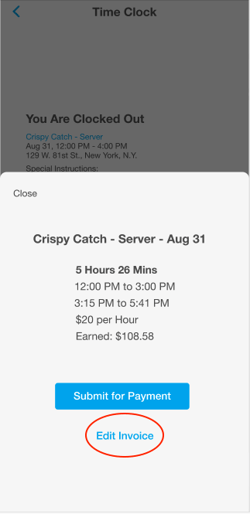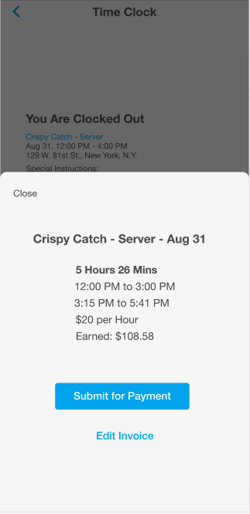How do I edit and submit my hours for an invoice?
Learn how to edit your hours and submit an invoice from the Poached App.
To Edit an Invoice:
- After clocking out, select "End Shift and Send Invoice."
- Click "Edit Invoice" on the popup screen.
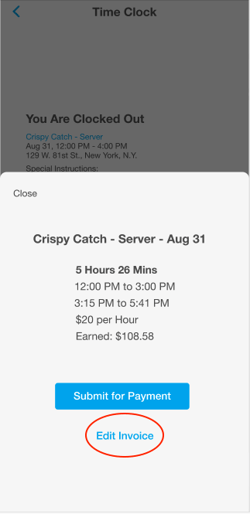
- You can edit your invoice in various ways. Click on the date and time links to correct a recorded time. Click the "X" icon to delete a recorded segment or the + icon to add a segment if you forgot to clock in.
- Select "Save" in the upper right corner when all looks good. You can review your edited invoice before selecting "Submit for Payment."
To submit an invoice:
- Clock out of your shift.
- Select "End Shift and Send Invoice"
A screen will pop up where you can review your recorded hours. If all looks good, select "Submit for Payment."