There are two ways for job posters to share applications with their associates. Posters can choose to have all new applications for specific jobs sent via email, or they can share a single application as desired.
Job posters who want to share all new job applications with associates (e.g. HR managers wanting to share applications with a Chef or GM) can include their emails in the CC field under Applicant Management when posting a job.
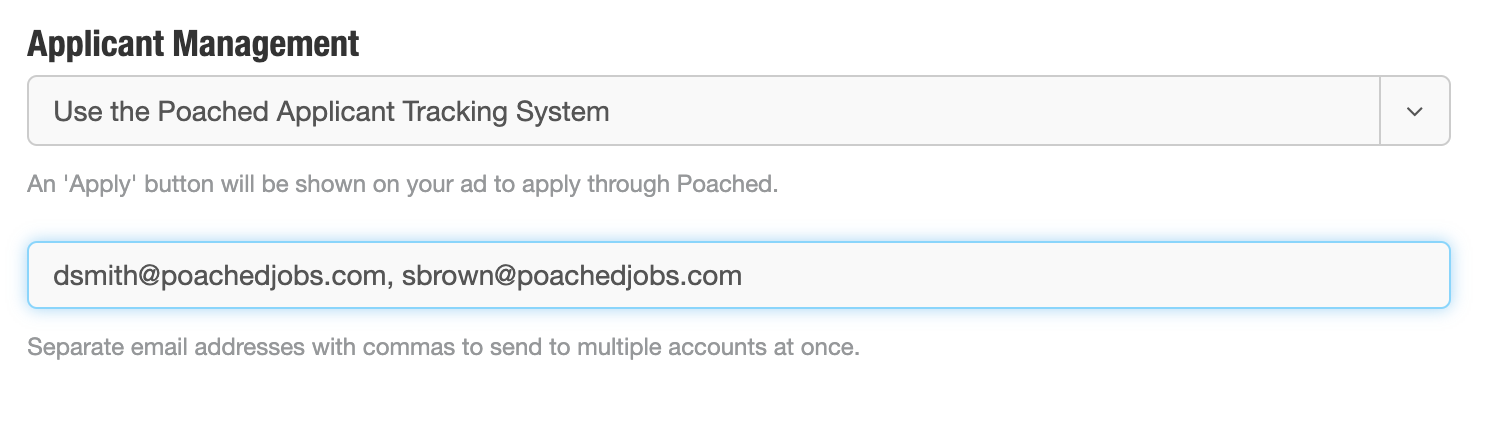 If you want to send applications to multiple email accounts, enter each email address separated by a comma (example: email1@gmail.com, email2@gmail.com).
If you want to send applications to multiple email accounts, enter each email address separated by a comma (example: email1@gmail.com, email2@gmail.com).
Job posters who want to share a single application can simply click on 'Share' listed under the applicant's name within the application. Then in the pop up modal enter the recipient's email and an optional note if needed.
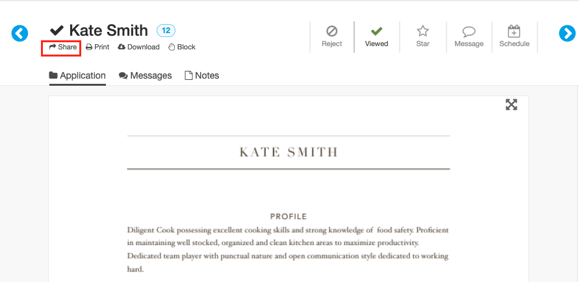
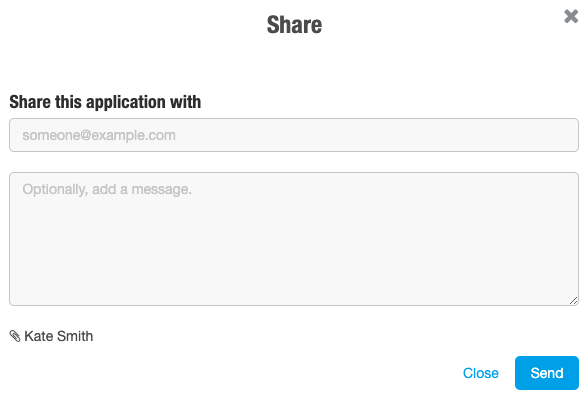
Please note: When sharing a single application, it can only be sent to one recipient.
