To get started with Poached Shifts, you must first set up your payment portal with Stripe Connect
Stripe Connect provides a secure payment portal while keeping your financial information safe - to set up your account, you only need a debit card or your bank account's routing number. Follow the directions below to finalize your Poached account setup.
1. Log into your Poached account from the Poached app.
2. Open the Shifts tab at the bottom of the app.
3. Complete your Shifts profile set up. When complete with profile set up, continue to Shift Payment Portal by clicking "Access Account"
4. This will take you off-site to complete your direct deposit set up. Enter your phone number and confirm that your email is the same email you use for your Poached account. Select Continue to verify your account.
6. Select bank account or debit card and enter the information in the appropriate fields and click Save.
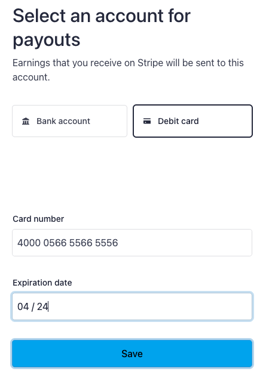
7. Click on the pencil icon on the top right corner of the Personal Details field
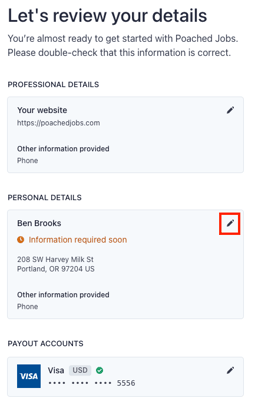
8. Enter your date of birth and the last 4 digits of your social security number and click Submit.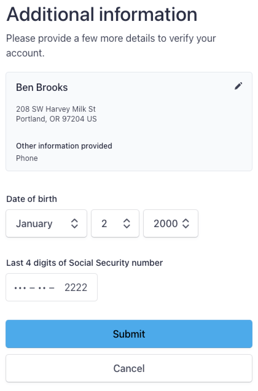
9. Review your details and ensure your Personal Details and your bank/card information have been verified, indicated by the green check mark.
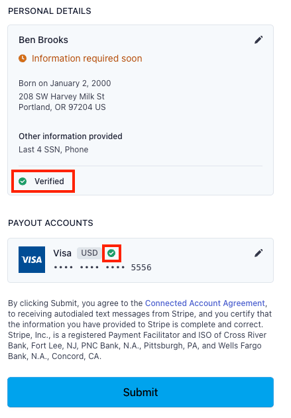
10. And you are all set!
Some Notes:
- Entering your bank account or debit card information is necessary to pick up shifts. We do not support payouts in the form of checks or cash, ever.
- If you run into issues setting up your bank account, please contact your bank.
- Stripe does not support prepaid debit cards for payouts. Only debit cards issued by a bank institution are supported.
- Poached and Stripe are two different platforms. Though Poached is partnered with Stripe to process payments into your bank account or onto your debit card, Poached does not have access to any of your personal or banking information on Stripe.
