To post your job in a city other than where you are located:
1. Click on Post a Job.
2. In the Business Information field, enter a city and state (ex: Austin, Texas.)
3. Manually enter your business name and website into their corresponding fields. 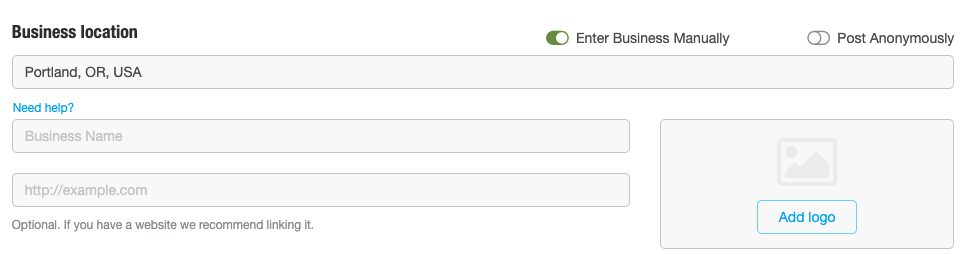
4. Complete the Post a Job form and proceed to checkout.
If you have a location in a second market, enter the business name and its city in the Business information field and that location will appear in the drop down options.
Please note: If you are recruiting workers from another city/state, please ensure you are clearly stating the difference in location and list any relocation details if required.
Have you checked out our new feature, National Posts? Click here for more information!
